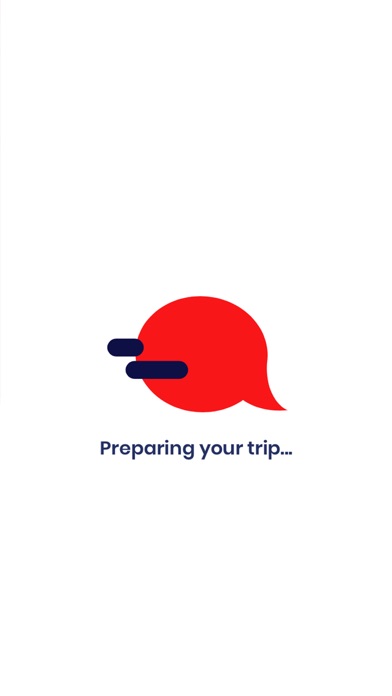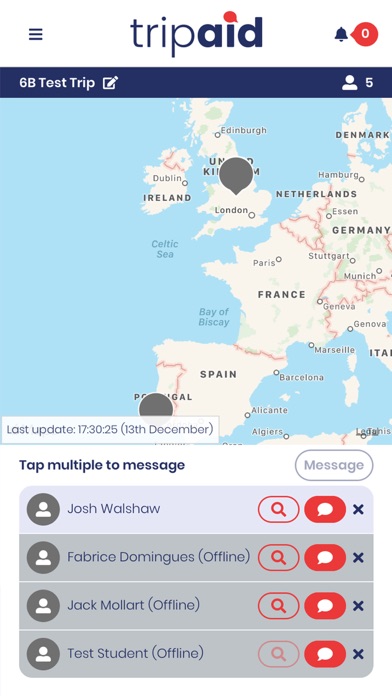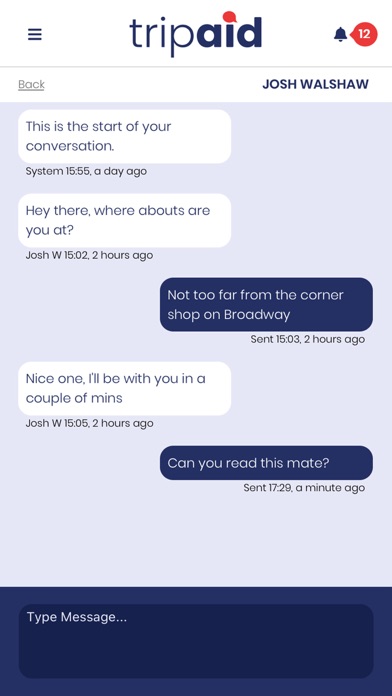Tripaid allows teachers to have greater control of their educational visits. With the ability to locate and message pupils and other colleagues on the trip, teachers can ensure that their students are always supported, protected and informed. Students can likewise, locate and message their teachers, giving them greater independence without having to share contact details, making GDPR compliance easy.
For your pupils’ security, every group on tripaid is created by the school’s Educational Visits Coordinator. Once they have logged on to our website, they can create a group for every trip in just a few clicks. Simply click “create trip” then select a start time, end time and give the trip a name. You will then be provided with 2 codes. One code for the teachers and one for the students, to be shared out and used on the app before their trip.
The teacher code can be emailed out internally to staff on the trip or given out verbally. The student code can be sent out via your school’s internal communication process or the parental consent form. Should you require it, Tripaid provides a parental consent letter template to make this process easier. All the teachers and students then download our app from the website then enter their name and code before the trip starts, this adds them to the messaging group for the trip.
Once you reach the start time for your school’s trip. Any teacher can then start the group by checking the register of people signed up, then pressing the “begin trip” button on the app. This will start the location/messaging sharing in the group and stop anyone else joining the group by rendering the codes void. In the app, teachers can edit the end time, add new students (by creating a temporary code) and delete members if needed. Once the trip ends, the group automatically shuts down so no members can locate or message you again.